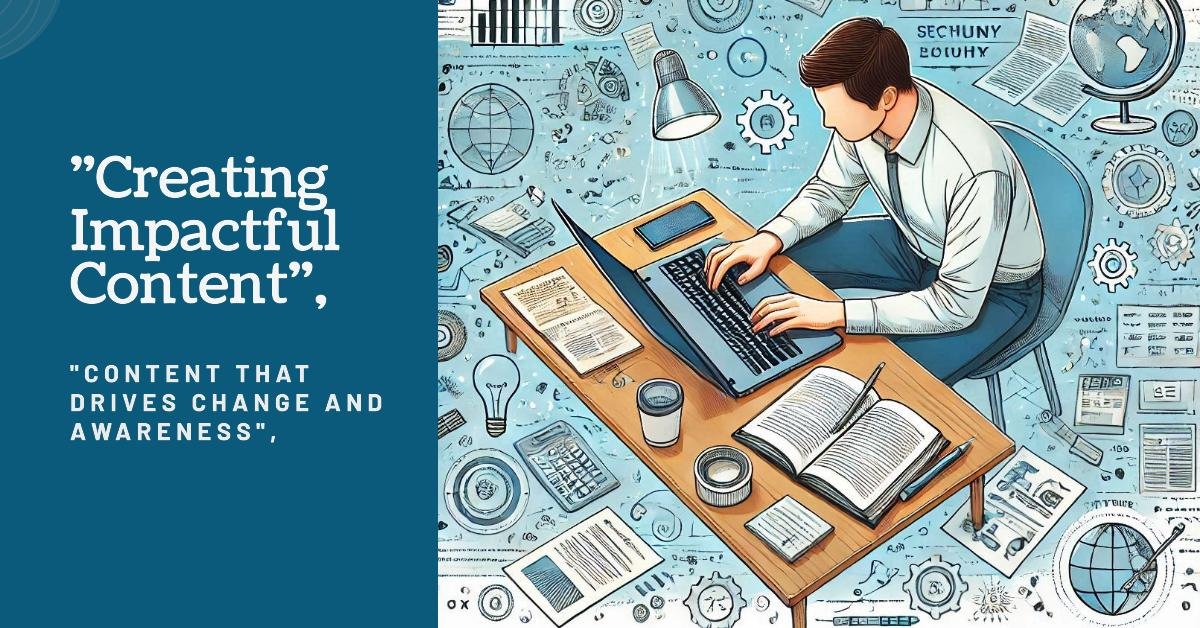
WeProspect.co understands that email marketing has undergone significant changes in the past year, largely due to advancements in AI. AI has greatly changed marketing in the past year, and email marketing is no different. Apple recently introduced new AI features through Apple Intelligence, which will be included in the iOS 18 update set to launch soon. These updates, especially in the Mail app, will affect how users interact with their emails. For those involved in B2B email marketing, paying attention to these changes and adjusting strategies to ensure emails get seen is essential. Tools like HubSpot’s AI-powered email builder can help B2B email marketers create emails that stand out in a crowded inbox and maintain quality content.
Here’s a breakdown of the key changes with iOS 18 and what your B2B email marketing team can do to stay ahead of these updates.

One of the most important features of iOS 18 is the new way emails are organized. Apple’s Mail app will now use AI to sort emails into four categories automatically:
Additionally, users will be able to view all their emails in chronological order with the “All Mail” view. This is especially important because Apple’s Mail app is the most widely used email client in the world, accounting for over 57% of all email views. These changes are likely to impact a large number of B2B emails.
For the latest iPhones (iPhone 15 Pro and Pro Max), Apple Intelligence will also offer a feature called Inbox Summarization. This AI-generated summary will show key takeaways from an email, allowing users to preview the message without opening it. Another new feature, Digest View, will group emails from the same sender, making it easier for users to find related emails.
Priority Messages will also highlight time-sensitive emails at the top of the inbox, regardless of when they were sent, and unread messages will remain at the top until they are read. These updates are designed to help users manage their inboxes more easily.
B2B email marketers need to change their approach with these new features so their emails get opened and placed in the right category by Apple’s system. Here are a few tips to help you adapt to these changes:
Apple’s system will prioritize emails in the Primary and Updates categories. To ensure your emails land there, focus on creating content that provides valuable updates or important information. Avoid using too much promotional language, as this might cause your emails to end up in the Promotions or Transactions categories, which could decrease visibility.
Your subject line and preview text are essential in grabbing attention and helping Apple’s AI place your email correctly. Keep them both clear and relevant to the message so your email isn’t mistakenly categorized as a Promotion, giving it a better chance to be opened.
Your email content should be straightforward to understand. AI will use your text to generate summaries and decide which emails are considered high-priority. Make sure your message is clear, and use language that conveys urgency when necessary, especially for B2B email marketing strategies that aim to reach decision-makers quickly.
It’s always important to test your emails before sending them out, but with the new iOS 18 update, it’s even more crucial. Email layouts might look different on various devices, so testing ensures your emails appear correctly across all platforms. HubSpot’s preview tool lets you see how your email will look on over 80 different email clients and browsers.
With the launch of iOS 18 and Apple Intelligence, it’s important to update your B2B email marketing approach to take advantage of the new features. Focus on getting your emails into the right categories, improve your subject lines and content, and test how your emails look on different platforms.
As AI keeps changing how marketing works, adjusting to these updates will ensure your B2B emails stay relevant and perform well in users’ inboxes.

